413 Request Entity Too Large
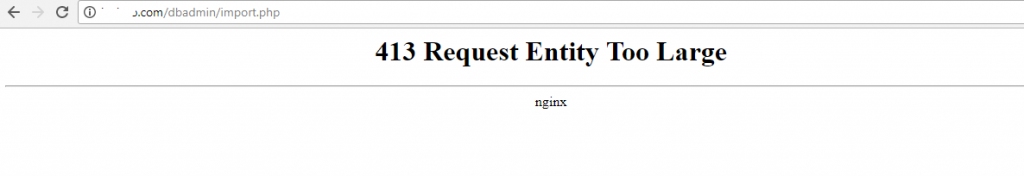
Q : How to fix this problem if i get error : 413 Request Entity Too Large ?
A : You need to configure both nginx and php.ini to allow upload size.
On nginx configuration
The client_max_body_size directive assigns the maximum accepted body size of client request, indicated by the line Content-Length in the header of request. To fix this issue edit your nginx.conf
[root@sg11b ~]# nano /etc/nginx/nginx.conf
Add or change the following line to http or server or location context to increase the size limit
client_max_body_size 6M;
Save and close the file and then restart the nginx service
[root@sg11b ~]# systemctl restart nginx.service
On php.ini
Your php installation also put limits on upload file size. Edit php.ini and set the following directives
[root@sg11b ~]# nano /etc/php.ini
; Whether to allow HTTP file uploads.
file_uploads = On
; Maximum allowed size for uploaded files.
; http://php.net/upload-max-filesize
upload_max_filesize = 6M
; Maximum number of files that can be uploaded via a single request
max_file_uploads = 20
Save and close the file and then restart the nginx service
[root@sg11b ~]# systemctl restart nginx.service
Done

