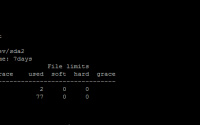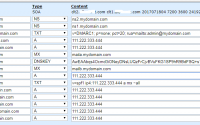Installing Plesk for Linux
Installing Plesk for Linux – Plesk is a web hosting control panel allows a server administrator to set up new websites, reseller accounts, e-mail accounts, and DNS entries through a web-based interface. In this tutorial, we will install and configure Plesk on a CentOS.
Installing Plesk for Linux
Step 1: Install all necessary packages
[root@Nodetest ~]# yum install wget
Step 2: Start Plesk installer
[root@Nodetest ~]# cd /tmp
[root@Nodetest tmp]# wget https://installer.plesk.com/plesk-installer
Enable execution mode for the downloaded installer script:
[root@Nodetest tmp]# chmod +x ./plesk-installer
Run the script to launch the interactive installer for the latest stable Plesk version in command line
[root@Nodetest tmp]# sh ./plesk-installer
In the course of installation you will be asked a series of questions. You will be able to choose suitable options as well as go back to correct already selected options if necessary. When the Plesk installer is finished, go to “https://your-server-ip-address:8443” or “https://your-domain:8443” in your browser and start!
Good luck